

If you’re here reading this article, then you’re half way to getting your domed stickers ordered.
Click here to to view the shop page and choose your desired domed sticker shape – square, rectangle, round or oval.
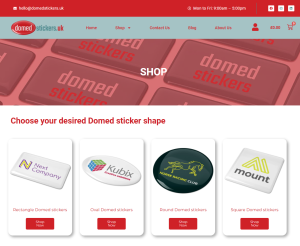
Once you’ve selected your preferred shape, choose the preferred size of the domed sticker you want to create.
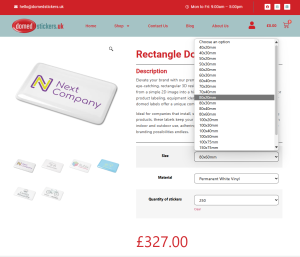
Once you’ve selected your preferred size, it’s time to bring your creativity to life by either launching our deisgn editor or uploading your existing artwork.
If you already have print ready artwork, set to the correct size with 3mm bleed added if your design/background goes right to the edge – then simply upload and “Add to basket”.
If your artwork is not the correct size or you would like to design your own Domed sticker –
please Click on the “Customize this design” button, and you’ll be taken to our user-friendly design platform.
![]()
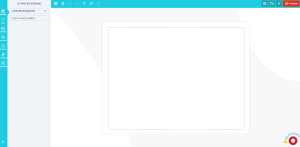
Once you have uploaded your image, drag it to the corner of the picture box placeholder in the top left corner.
Your image will fill the box to ensure that the whole space is covered, you cannot make your image smaller than the box it’s in, but you can increase the size and move it around if you need.
Now that you’ve designed your domed sticker and have submitted the artwork, you find yourself back at the product page.
Simply add to basket and your design will be added to the order, proceed with checkout as normal with any ecommerce site.
Our team will take it from there, and your domed sticker will go into production. This typically takes 5-6 working days, with delivery following two days after production.
Email us at hello@domedstickers.uk
